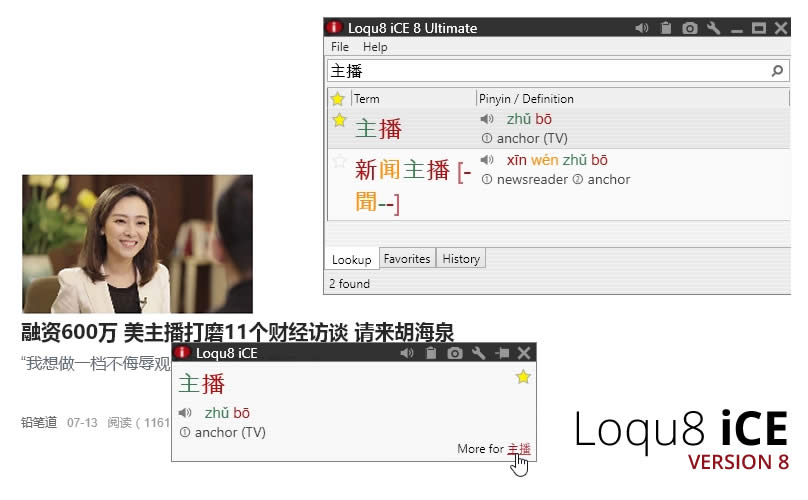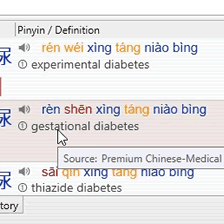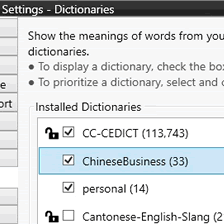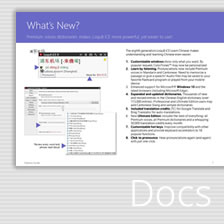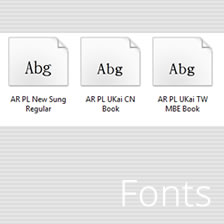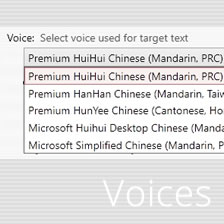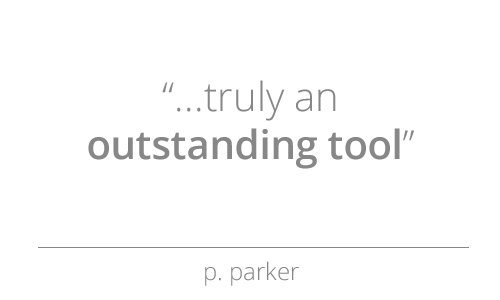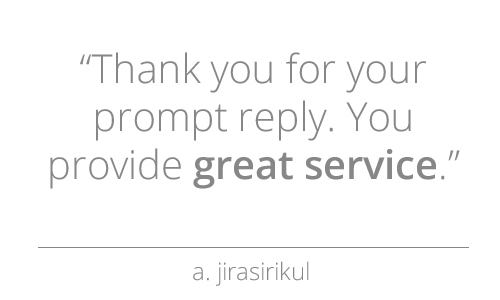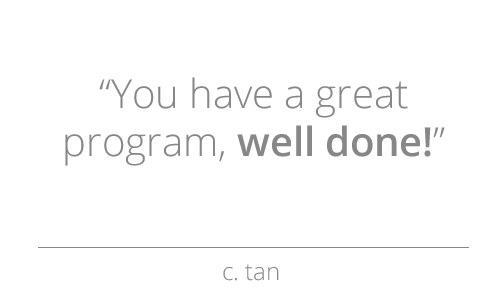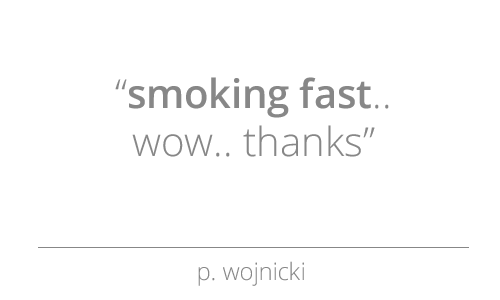Try our Preview Edition free for 14 days.
Experience all the augmented learning capabilities in our iCE Professional Edition--
with no risk or obligation. Put away your credit card--you won't need it.
Just tell us where to send your license key.
Ultimate Edition (included)
Professional Edition (optional)
Premium Chinese Dictionaries
Download
all Premium Chinese dictionaries:
- Premium Chinese Medical-Scientific
- Premium Chinese Civil Engineering (CE)
- Premium Chinese Information Technology (IT)
After downloading, click to install. To remove dictionaries, use Windows Control Panel.
Ultimate and Professional Editions (included)
Chinese Dictionaries
After downloading, click to Install. To remove dictionaries, use Windows Control Panel.
Ultimate and Professional Editions (included)
Sample Personal Dictionaries
After downloading, un-ZIP the file(s). To install from Loqu8 iCE, open Settings > Dictionaries >
Import. To remove the dictionary, choose the dictionary and click Delete.
iCE Version 8 (all editions)
Loqu8 iCE Documentation
PDF viewer or reader may be required.
iCE Version 8 (all editions)
Chinese Fonts
To install, un-ZIP file. Right-click on a font
file and choose Install.
iCE Version 8 (all editions)
Chinese Voices
After downloading, install this speech component
with elevated permissions. From the Windows Start
menu, type cmd and right-click
cmd.exe command prompt and Run as administrator.
When prompted by the User Account Control (UAC),
click Yes. In the command window, locate the folder
downloaded above and type schtts.ms. Press Enter and
follow the on-screen commands.