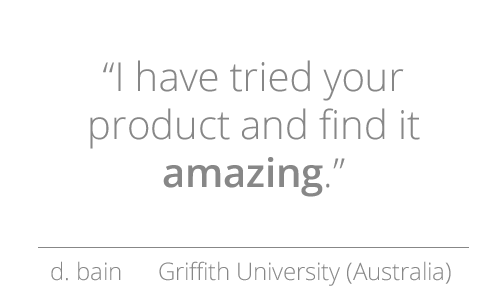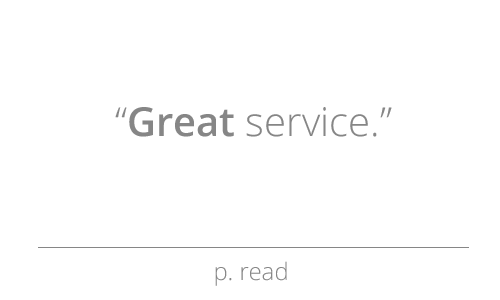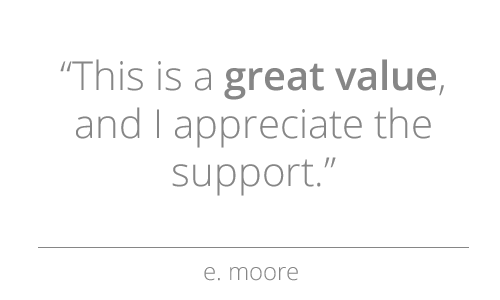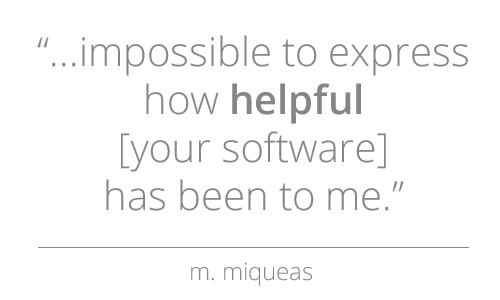Activate
Entering your license key
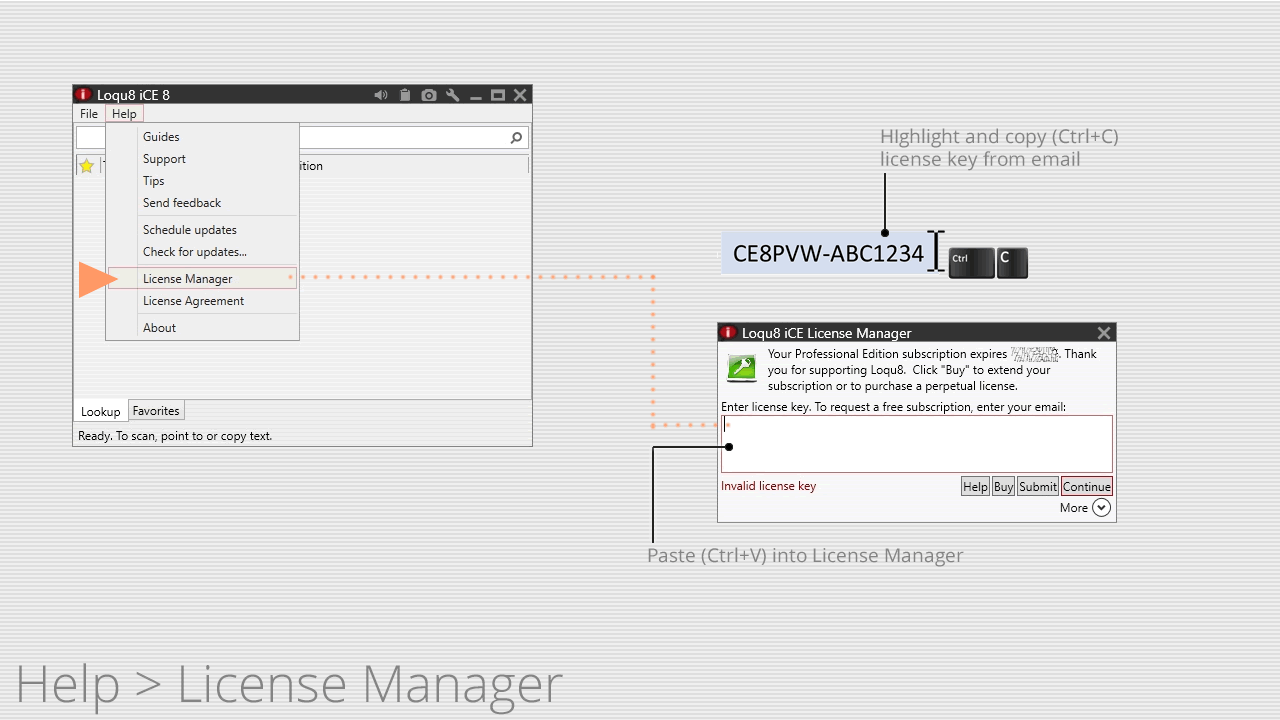
To activate your software:
A. In the Main window, click Help, then License Manager.
B. From your Loqu8 License Key email, highlight and copy (Ctrl+C) the license key.
C. In the License Manager, paste (Ctrl+V) the license key and press
Submit.
After your license is validated, press Continue. Congratulations, our software is ready to use.
Common Messages
- Missing license key: Enter a license key or your email address (to request a free preview license)
- Validating key: Normally, it takes less than a minute to validate your key. If there is no response, please try again later
- License validated: Your license key has been accepted. Click Continue button
- Your key has been sent: Check your email for your license key
- No changes: Click Continue button
Troubleshooting
- Your license key is for a different product: Your license key is not for Loqu8 iCE 8
- Mismatched license key: Your license key is for a different version (not 8)
- Invalid or expired license: Your license key is not valid or your subscription has expired
- Network not available: Your computer is not connected to the internet or manual configuration (for proxy) is required
- Checking for license updates...: License Manager receiving updates for Translation Credits or subscriptions for your license
- Server not responding: Our licensing server is experiencing communication problems. You may want to try manual (proxy) configuration
- The HTTP service located...is unavailable: Sorry, our licensing server is overwhelmed by user requests. Please try again later